Specs & Features
| Dimensions | 148.5 x 73.7 x 8.3 mm | |
|---|---|---|
| Weight | 142 g | |
| Battery | Talk-time up to 20 hrs, Stand-by up to 275 hrs 2900 mAh | |
| OS | Android OS, v5.1 Lollipop | |
| Memory | 16GB built-in, DDR 3 3GB RAM, microSD card (supports up to 64GB) | |
| Processor | 1.3 GHz Octa-Core Cortex-A53, Mediatek MT6753 GPU: Mali-T720MP3 | |
| Connectivity | Bluetooth v4.0 with A2DP, USB, WLAN (Wi-Fi 802.11 b/g/n, Wifi hotspot), GPRS,EDGE, 3G HSPA 42.2/11.5 Mbps, 4G LTE Cat4 150/50 Mbps | |
| Display Size | 5.2 Inches, 1080 x 1920 pixels (~423 ppi pixel density) Sensors: Accelerometer, Gyro, Proximity, Compass, Light | |
| Display Colour | IPS LCD capacitive touchscreen, 16M colors, Multitouch, Corning Gorilla Glass 3, 2.5D Touch Lens | |
| Operating Frequency / Band | SIM1: 850 / 900 / 1800 / 1900 SIM2: 850 / 900 / 1800 / 1900 | |
| 3G Band | WCDMA (900 / 2100) | |
| 4G Band | LTE | |
| Browser | HTML5 | |
| Colors | Black | |
| Entertainment | FM Radio, 3.5mm audio jack, MP4/WMV/H.264/H.263 player, MP3/AAC/WMA/WAV player, Google Talk, Games (built-in + downloadable) | |
| Camera | 13MP, LED flash, Auto Focus, Geo-tagging, Touch Focus, Face detection, Panorama, HDR, Face beauty, Professional shot, Night mode, Video, 2ndary 5 MP | |
| Other Features | GPS + A-GPS support, Dual SIM + Micro-SIM, dual stand-by), OTG supported, Google Search, Maps, Gmail, Youtube, Calendar, Speakerphone | |
| Ring Tones | Downlaodable, Polyphonic, MP3, WAV | |
| Messaging | SMS(threaded view), MMS, Email, Push Email, IM | |
Screenshot
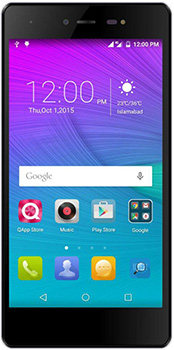
Installation Method
STEP 1:
Insure 100% battery level and Backup your personal Data
The first and the foremost step to install custom ROM in an android phone is by making sure that your battery level is 100% because custom ROM installation is a long and battery exhausting process. Also backup all your photos, contacts, messages, documents and other personal belongings as data may be lost during the installation process.
STEP 2:
Root your Android device and Backup the original ROM
Now root you android device because without that your device will not allow you to make changes to it. Now enable the USB debugging mode in the device and connect your Android to a Computer. Save your IMEI number somewhere as you may have to insert it afterwards. Also Backup the original ROM (if something goes wrong, you’ll need it).
STEP 3:
how to install custom rom on Qmobiles
Now comes the technical part. You have to download to install custom ROM in an android phone from the net. You’ll have to choose from a large range of ROMs which ever suits you and your device the best. Now follow the instructions accordingly:
Copy the downloaded custom ROM onto your device’s SD card.
Remove the device from computer and install ROM manager from the Google Play Store.
Open the ROM manager and enter the Recovery Mode and allow the device to Reboot.
Once the device enters the recovery mode, use volume buttons to navigate up and down and the power button to select or go back.
Now select the Backup option and wait till your system backs-up all the information.
After Backing-up select the Factory Reset option.
Select the custom ROM file from SD Card and install it.
After you have install custom ROM in an android phone, select reboot now.
Once the process competes, your device will be running with new install custom ROM in an android phone. Now reset your personal data. Enjoy it and check all its features. You may install other customs ROMs but make sure that you don’t do it too often or your device may be harmed.
Remove the device from computer and install ROM manager from the Google Play Store.
Open the ROM manager and enter the Recovery Mode and allow the device to Reboot.
Once the device enters the recovery mode, use volume buttons to navigate up and down and the power button to select or go back.
Now select the Backup option and wait till your system backs-up all the information.
After Backing-up select the Factory Reset option.
Select the custom ROM file from SD Card and install it.
After you have install custom ROM in an android phone, select reboot now.
Once the process competes, your device will be running with new install custom ROM in an android phone. Now reset your personal data. Enjoy it and check all its features. You may install other customs ROMs but make sure that you don’t do it too often or your device may be harmed.
Apps are the most attractive feature of Smart Phones. To Enjoy with unlimited apps, steps to install custom ROM in an android phone are very useful.
Downloading Links

How to flash qmobile noir z10 in android 6.0 100% tested
ReplyDeletehttps://www.factoryfirmware.com/qmobile-z10-marshmallow-6-0/