Specs & Features
| Dimensions | 121.5 x 63.1 x 10.6 mm | |
|---|---|---|
| Weight | 118 g | |
| Battery | Talk time up to 8 hrs, Stand-by up to 280 hrs | |
| OS | Android OS, v4.2 (Jelly Bean) | |
| Memory | 4GB built-in(1.8 GB user available), 768MB RAM, microSD card (supports up to 64GB) | |
| Processor | Dual core 1.2 GHZ, Qualcomm MSM7227A Snapdragon | |
| Connectivity | Bluetooth v4.0 with A2DP, USB v2.0, WLAN (Wi-Fi 802.11 b/g/n, Wi-Fi Direct, Wi-Fi hotspot), GPRS, EDGE, 3G (HSDPA, 21 Mbps) | |
| Display Size | 4.0 inches screen with 480 x 800 pixels ( approx 233 ppi pixel density) Sensors: proximity, compass, Accelerometer | |
| Display Colour | TFT capacitive touchscreen, 16M colors | |
| Operating Frequency / Band | SIM 1: GSM 850 / 900 / 1800 / 1900 SIM 2: GSM 850 / 900 / 1800 / 1900 | |
| 3G Band | HSDPA 900 / 2100 | |
| Browser | HTML | |
| Colors | White, Black | |
| Entertainment | Stereo FM Radio with RDS, MP4/H.264/H.263 player, MP3/WAV/eAAC+ player, Youtube, Google Talk, Games (built-in + downloadable) | |
| Camera | 5MP, 2592x1944 pixels, Video (VGA 30fps), autofocus, LED flash, Geo-tagging | |
| Other Features | GPS with A-GPS support and GLONASS, Dual SIM (dual stand-by), Organizer, Document editor, Image editor, Google Search, Maps, Gmail, Calendar, , Voice memo/dial, Predictive text input, Speakerphone | |
| Ring Tones | Downloadable, Polyphonic, MP3, WAV | |
| Messaging | SMS (threaded view), MMS, Email, Push Email | |
Price | Price in Rs: 13,900 Price in USD: $133 | |
Screenshot
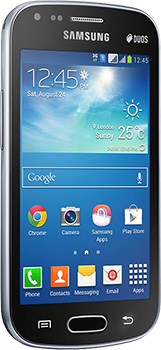
Installation Method
Samsung Firmware Update Using Odin: 15 super-easy steps
- Download Odin 3.09 (Older devices might have trouble using this version of Odin, so if you own one, search for your device here).
- Extract the content from Odin to your computer.
- Download the latest firmware for your device.
- IMPORTANT! Samsung Kies is not compatible with Odin. You have to make sure that Kies is not running in your system tray. It is recommended to uninstall Kies before using ODIN.
- Download and install the Samsung USB Drivers.
- With the device turned off, press ‘Power+Volume Down+Home’ to enter Download Mode. (If this key combination doesn’t work, just Google ‘Device Name+Download Mode’).
- Connect your phone to your PC with the USB cable.
- Right click on Odin 3.09 and click on ‘run as administrator’.
- Make sure you’re looking at something like this:
- There is a section called ID:COM (on the left upper side of the window). The blank space underneath it will turn blue if your device is recognized. (If the phone is not recognized make sure you have installed the USB Drivers).
- Click on ‘AP’ and add the .tar.md5 file from the firmware archive.
- IMPORTANT! Do not place anything under the PIT section and make sure that “re-partition” is NOT checked. (On the left side you will see re-partition under the Option tab).
- When the firmware file is loaded, you can press START to being the installation.
- Don’t touch the USB cable while the firmware is being flashed.
- At the end you will see a message saying ‘PASS” on a green background. This means that the installation is done. The device should reboot and run on the new firmware.
Downloading Links

Post a Comment