Specs & Features
| Dimensions | 133.2 x 67.9 x 8.9 mm | |
|---|---|---|
| Weight | N/A | |
| Battery | 1800 mAh | |
| OS | Android 4.0 (Ice cream Sandwich) | |
| Memory | 4GB ROM, 512MB RAM, microSD card (supports up to 32GB) | |
| Processor | 1 GHz Dual-Core | |
| Connectivity | Bluetooth, USB, WLAN (Wi-Fi 802.11), GPRS, 3G | |
| Display Size | 480 x 854 pixels Sensors: Accelerometer, proximity | |
| Display Colour | IPS qHD LCD touchscreen | |
| Operating Frequency / Band | SIM 1: 850 / 900 / 1800 / 1900 SIM 2: 850 / 900 / 1800 / 1900 | |
| 3G Band | WCDMA (900 / 2100) | |
| Browser | HTML | |
| Colors | Black | |
| Entertainment | 3.5mm audio jack, MP3/WMA/WAV player, Games (built-in + downloadable) | |
| Camera | 8MP, autofocus, LED flash, Video, 2ndary | |
| Other Features | Dual SIM, GPS + A-GPS support, Google Search, Maps, Gmail, Youtube, Calendar, Speakerphone | |
| Ring Tones | Downlaodable, Polyphonic, MP3 | |
| Messaging | SMS(threaded view), MMS, Email, Push Mail, IM | |
Screenshot
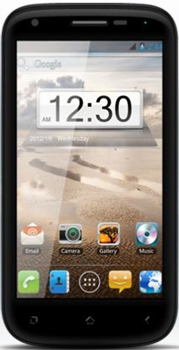
Downloading Links
Installation Method
1 step : Download Qmobile Noir A9 Rom
2 step : Download SP TOOL
3 step : Mtk drivers very important
4 steps: Power off Mobile phone
5 steps: Extract Rom and SP tool
6 steps: Install SPTOOL in your pc or laptop
When install sptool then click on Scattered-loading
6 steps : NO you there Where you have saved files ROM Qmobile Noir A9 and then import file
7 steps : Then cllick on download botton
Now remove the battery from your phone .so connect your mobile with pc . And install Drivers
They will install what i have given you
whene will install drivers .
SP tool start his work
When flashing complete appear green signal no sp tool .

Congratulations your phone is flash now .This is very easy .






Post a Comment